What exactly does Beta Stage mean for Grey-box?
It means the application is now being used in the field, by real users. We spent a lot of time developing and testing UNI and have taken a strong look at what works best and what doesn’t. Our new and improved features help to create a seamless learning experience, here’s an in-depth look:

- Boot WiFi hotspot automatically
- All you need to do is plug in UNI into a power source then connect to the hotspot with any device. From there, you are ready to access your resources.
- Basic Messaging
- Allows you to notify users and vice-versa.
- Admin Dashboard (connected devices, storage, and usage statistics)
- Device Analytics
- Admin users can access statistics such as connected devices, storage, and usage such as unique users per day and requested files.
- File Manager (use UNI like a dropbox)
- Uploading files is restricted to admin users only. However, any user can view or download the files from the File Manager.
- Device Analytics
-
- Time Sync (without internet or battery)
- The admin or first connected user can sync their device’s time with UNI.
- Custom Landing URL (definable by the admin)
- As a client, you have the option to use a custom URL (i.e. [user_input].uni.com) instead of the default grey.box to access your resources on UNI.
- Custom Landing Page Content (definable by the admin)
- As a client, you have the option to use a custom landing page (e.g. your company website) instead of the default Grey-box landing page.
- Time Sync (without internet or battery)

- Redirect most URLs to the landing page
- The user input can be redirected if it satisfies the following conditions:
- Must be a valid URL – i.e. URLs that end with a valid TLD (top-level domain) such as .example, .com, .ca, .org, .net
- We cannot redirect HTTPS connection
- Certain popular domains also cannot be redirected
- Browsers have an HSTS list of URLs that need an HTTPS connection, i.e. typing facebook.com does not redirect to grey.box
- The user input can be redirected if it satisfies the following conditions:
- Translation in French and English
- The UI (e.g. navigation bar) is currently available in English and French. It is currently being translated to Spanish as well!
- Please note: this does not apply to any resources you upload. In other words, if you would like a resource to be available in another language, you need to upload it in that language as resources are currently not automatically translated.
- KIWIX Compatibility (popular for cloning sites like Wikipedia or Khan Academy)
- Access pre-loaded content from Wikipedia.
- Feedback and Tech Support Tickets (downloadable by the admin)
- Users are able to submit an inquiry or feedback through the Support Page. These tickets are then reviewed by an admin on the admin dashboard where they can download the list to send to Grey-box.


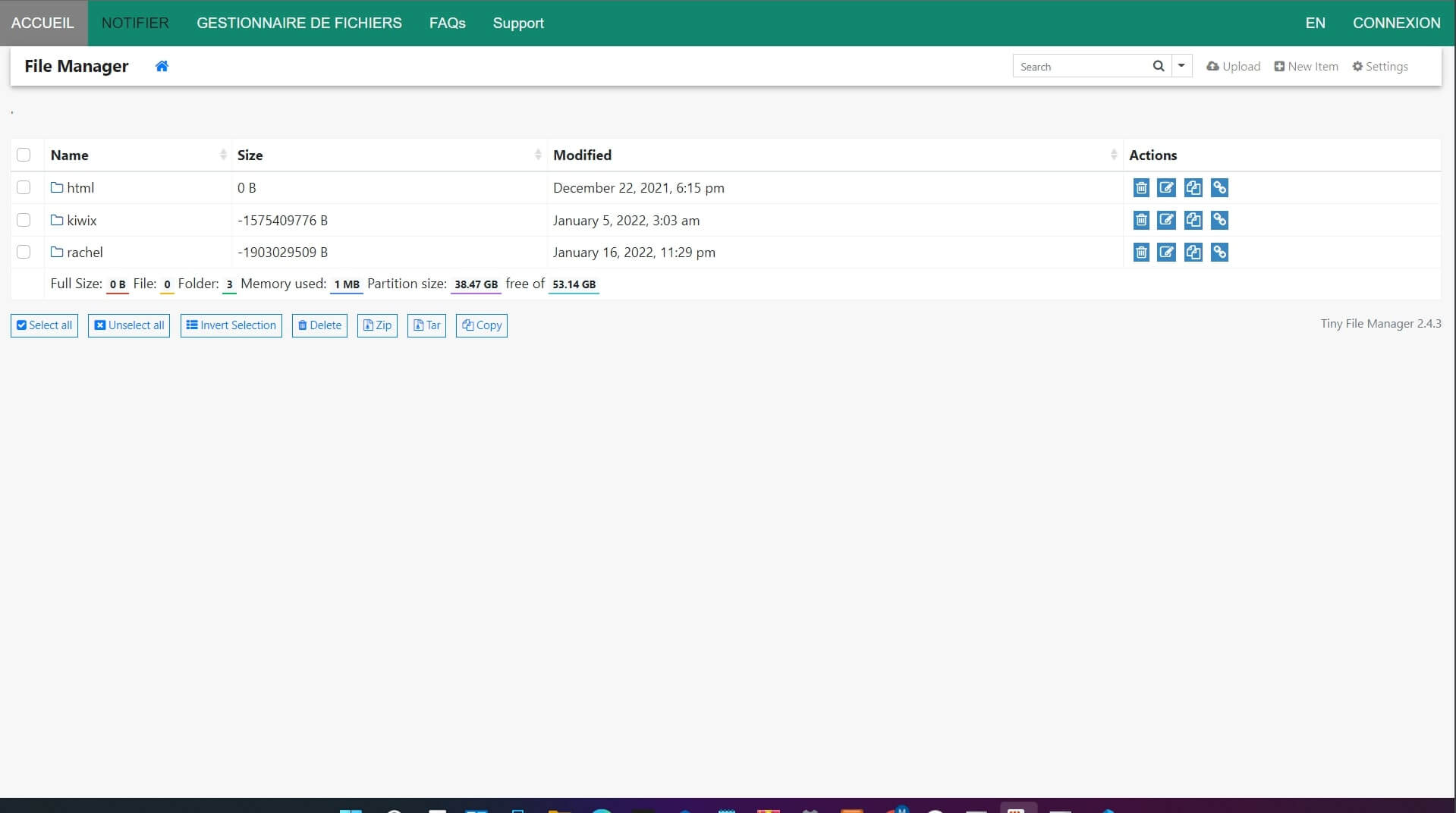
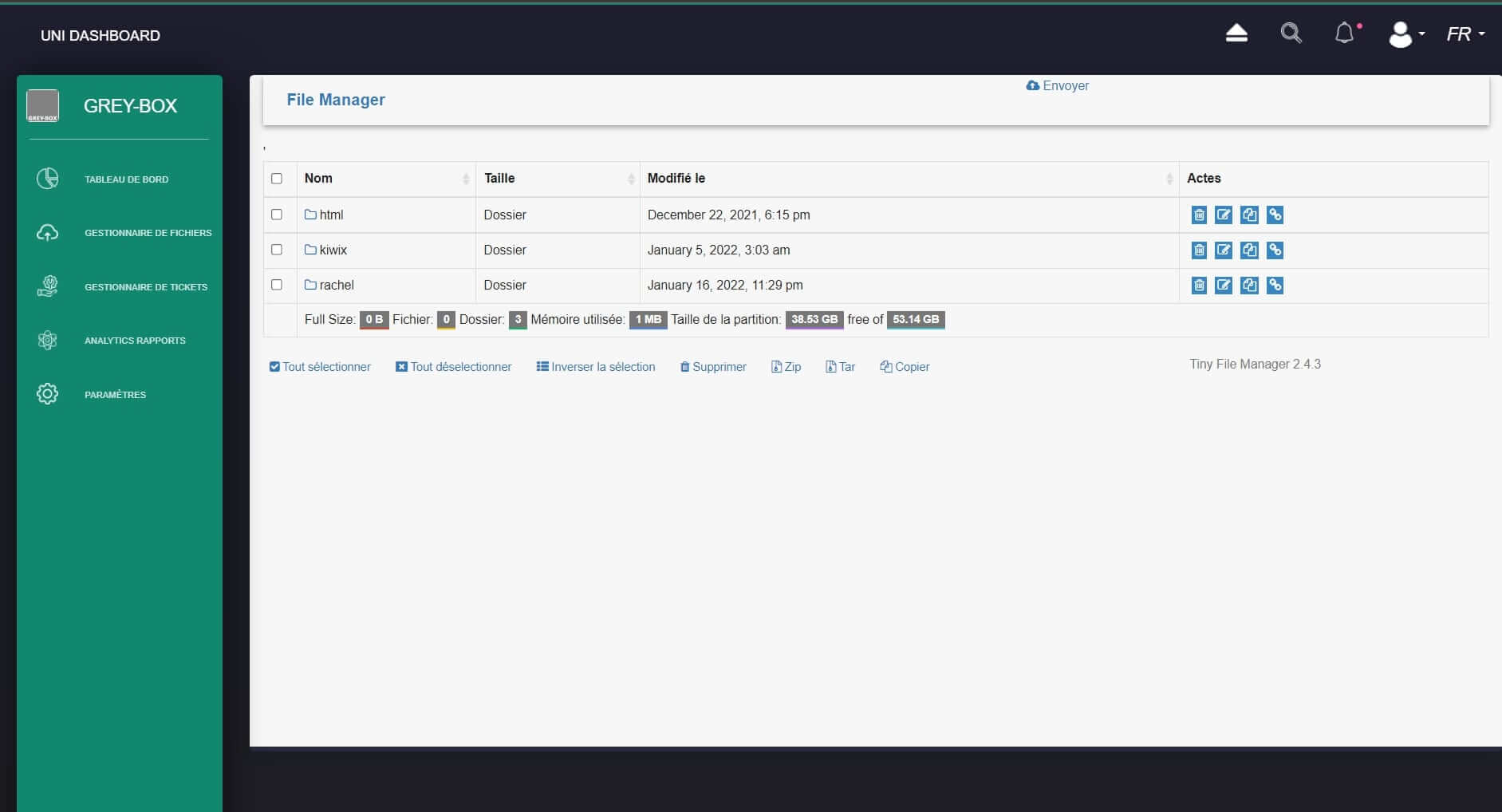
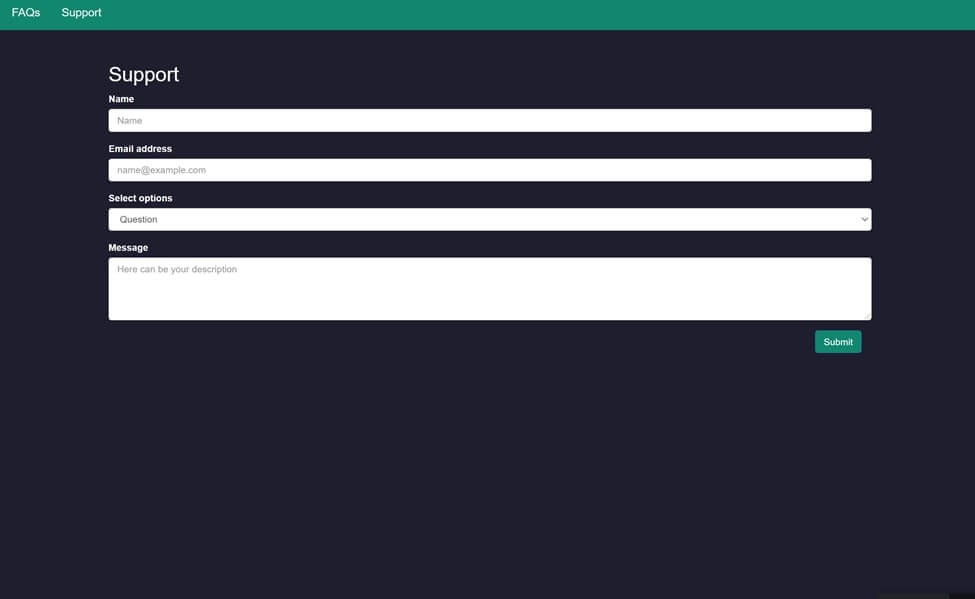
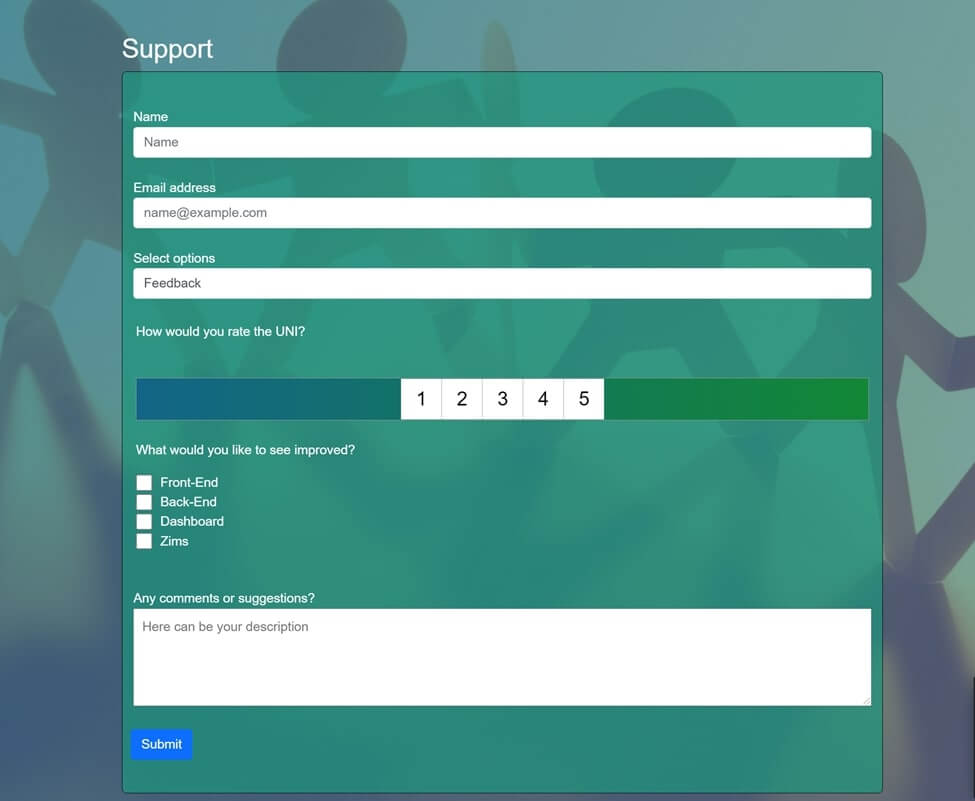
0 Comments